Find Our Latest Video Reviews on YouTube!
If you want to stay on top of all of our video reviews of the latest tech, be sure to check out and subscribe to the Gear Live YouTube channel, hosted by Andru Edwards! It’s free!
Xbox 360 slims down with 250GB HDD, built-in 802.11n Wi-Fi for $299

Posted by Andru Edwards Categories: Microsoft, Video Games, Wireless / WiFi,
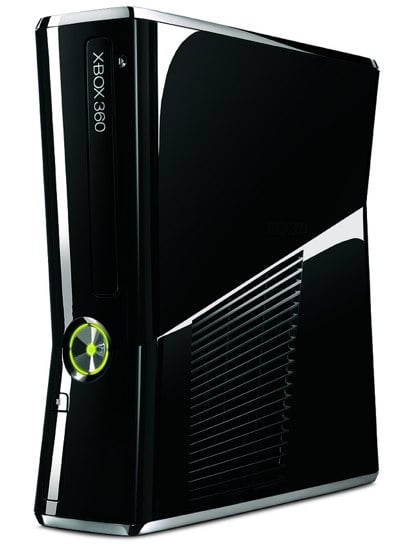
At E3 2010, Microsoft just announced a brand new Xbox 360 design. The slim Xbox 360 launches today, selling for $299 (same price as the Elite) and has been not only redesigned on the outside, but the inside brings some excitement as well. First, it has a 250GB hard drive built in, and Microsoft says that it’s “whisper quiet.” It’s also got built-in 802.11n Wi-Fi, which eliminates the need for that horrible $99 Wi-Fi add-on, and saves you come cash in the process. It’s got three USB ports on the rear, along with a new AUX port, and dedicated Toslink as well. As we said, these are shipping this week, and should show up on places like Amazon and Gamestop at any moment.
Advertisement
Starbucks Wi-Fi to go free starting July 1

Posted by Andru Edwards Categories: Corporate News, Internet, Wireless / WiFi,
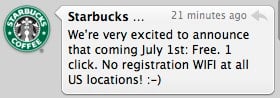
Starbucks just announced that they are dropping their Wi-Fi fee starting on July 1. That’s right, Wi-Fi at all Starbucks locations will be free from July 1 on. In fact, as you can see in the tweeted announcement, it will be 1-click to log on, no registration required. Starbucks Wi-Fi is currently powered by AT&T, but going forward, the company will be partnering with Yahoo! to provide the free service to customers. This is a big move, since Starbucks is pretty much, well, everywhere.
Read More  | Starbucks Twitter
| Starbucks Twitter
Sprint Overdrive 2.06.06 update available now

Posted by Andru Edwards Categories: Software, Wireless / WiFi,

We are big fans of the Sprint Overdrive, especially because here in Seattle, we’ve got 4G coverage. The network is speedy, and the Overdrive pretty much comes with us wherever we go. We use it as a WI-Fi hotspot for the iPhone, iPad, and laptop. We can even let friends hop on the network if need be. That said, there have been a few annoyances every now and then—it would crash once or twice a day, requiring a reboot. Starting the thing up took forever. Random disconnects would have us questioning why we weren’t getting data.
Well, a new firmware update for the Overdrive was released yesterday, and it seems to fix everything we had a problem with. Here’s the full list of fixes and improvements:
- Improved device stability, eliminating all known freeze-ups and lock-ups
- Wi-Fi enhancements that improve Wi-Fi stability and eliminate Wi-Fi disconnects and crashes
- Significant improvement in 3G & 4G WAN stability, eliminating most 3G and 4G disconnects
- Some improvement in overall battery life and battery life in poor coverage; for more information on how to improve battery life, see the “Overdrive Battery Tips” document on DSP
- Faster boot-up time (10-12 seconds faster)
- Improved response time when changing the WAN Mode setting - time savings of approximately 1 minute, 20 seconds; no reboot required (includes switching from 3G to 4G and vice versa)
- Tool Tips added to GPS settings screen to help the users understand the GPS settings
- Faster response time after canceling an operation on the Advanced Settings screen (device reset is no longer required; offline time decreased by 1.5 minutes)
- The ability to now enable or disable the microSD card and the TRU-install™ feature in addition to DataLink support
Just log in to your Overdrive admin console and check for updates. You’ll get the new hotness in short order.
Read More  | Sprint Overdrive
| Sprint Overdrive
Latest Gear Live Videos
How Apple and ATT can fix the iPad 3G pricing bait-and-switch

Posted by Andru Edwards Categories: Apple, Editorial, Features, Handhelds, Wireless / WiFi,
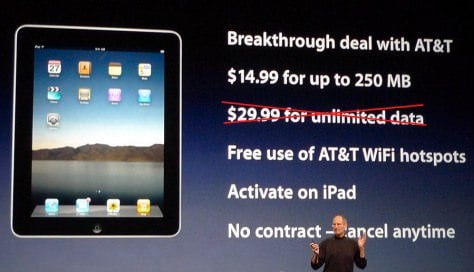
After having a couple of days to let the absolutely ridiculous bait-and-switch that AT&T just pulled on Apple’s iPad 3G customers sink in, I’ve come to the conclusion that one, or both, of these companies needs to do something for the customers that just got screwed.
In a nutshell, when Apple announced the iPad, there was the Wi-Fi-only version, and there was the 3G version. The big draw with the 3G model was that it had a very reasonable unlimited data plan for $29.99 for 30 days of access. You could start and stop at any time, no contract required. Let’s not fool ourselves here—this plan was a major selling point for the 3G iPad. However, in just three days—just a little over a month after the iPad 3G went on sale—that unlimited plan goes away and is instead replaced with a $25 plan that allows you just 2GB of data. A true bait-and-switch if we’ve ever seen one.
Click to continue reading How Apple and ATT can fix the iPad 3G pricing bait-and-switch
ATT finally announces iPhone tethering plan. And it sucks.

Posted by Andru Edwards Categories: Apple, Smartphones, Corporate News, Handhelds, Wireless / WiFi,
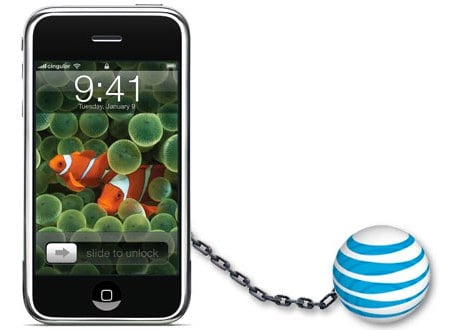
So, earlier we told you all about the new AT&T data plans, and mentioned that if you were currently on an unlimited plan, you could keep it, and AT&T will just consider you grandfathered in. Now here is where it gets interesting—after three years, AT&T has finally announced a tethering plan for the iPhone, which will go live with iPhone OS 4.0 is released. The thing is, if you wanna use it, you must leave your unlimited data plan behind, even though the tethering cost is an extra $20 per month. Instead, you have to move to the DataPro plan, which is $25 per month for 2GB of data, and $10 for each additional gigabyte of data used if you go over.
Now, read that again. AT&T is going to charge you $20 for the privilege of tethering. That $20 doesn’t get you any extra data usage—you are still relegated to the 2GB of data that you get from your $25 per month. In other words, AT&T is charging you a fee to use the data you already paid for. That is completely ridiculous. If you pay $25 for 2GB of data, and blow through all 2GB on your iPhone, that is cool with them. However, if you pay $25 for 2GB of data and blow through it while tethered to your computer, they expect you to pay an extra $20, even though on their end, you’ve used 2GB of data—no more, no less—in both scenarios.
This is obviously asinine to anyone on the outside of AT&T looking in. The fact that AT&T wants to charge you an extra fee just because you want to use the data that you;ve already paid for in a certain way just screams that they don’t understand true customer service. If you are grandfathered in with unlimited usage, they won’t allow you to pay the $20 tethering fee. If you switch so that you can tether, the fee is just there to make them more money—and you can never go back to your unlimited plan once you leave it.
AT&T kills unlimited iPad 3G data plan after just 38 days

Posted by Andru Edwards Categories: Apple, Handhelds, Wireless / WiFi,
 Yeah, so, alongside the sweeping changes that AT&T has made to their data plans comes news that the much-hyped unlimited iPad 3G data plan is ending on June 7th, just 38 days after the iPad 3G went on sale. Honestly, we don’t even really see what the point of all the ype was, since you just know that AT&T spent some time going over the details on how their new plans would work. This one almost feels like a bait and switch. We picked up a 3G iPad and have yet to sign up for a data plan. We just wanted to 3G option just in case, with the knowledge that if we needed unlimited 3G in a pinch, it would be there. However, that is no longer the case.
Yeah, so, alongside the sweeping changes that AT&T has made to their data plans comes news that the much-hyped unlimited iPad 3G data plan is ending on June 7th, just 38 days after the iPad 3G went on sale. Honestly, we don’t even really see what the point of all the ype was, since you just know that AT&T spent some time going over the details on how their new plans would work. This one almost feels like a bait and switch. We picked up a 3G iPad and have yet to sign up for a data plan. We just wanted to 3G option just in case, with the knowledge that if we needed unlimited 3G in a pinch, it would be there. However, that is no longer the case.
iPad owners will instead get the same DataPro plan option that all other data users on AT&T get—that means you get 2GB of data for $25. If you run out of data, you pay another $10 for each addition gigabyte of data used. The changes go into effect on June 7, but if you’re a current subscriber to the $30 per month unlimited plan, you can keep it. Just don’t let it lapse, because you won’t get it back.
iPhone OS 4.0 beta 4 reveals AT&T tethering option

Posted by Andru Edwards Categories: Apple, Smartphones, Rumors, Software, Wireless / WiFi,

So check this out, we’ve been waiting for iPhone tethering since the original device, and when Apple built tethering into iPhone OS 3.0, we figured that was where our dreams would turn to reality—but of course, in the US, this is AT&T we’re dealing with, which means…we are still waiting a year later. However, in the just-released iPhone OS 4.0 beta 4, there’s finally an option to enable tethering, and when you tap it, you are instructed to contact AT&T at 611 or to visit the AT&T website to add tethering to your account.
Obviously, there’s been progress here. Still, no word from AT&T as to when they will give us tethering. Also interesting that this news comes well after the launch of the iPad 3G, as we’re sure that many iPhone owners that bought the 3G model of the iPad would have just gone with a Wi-Fi model if they knew tethering was around the corner, right?
Read More  | MacRumors
| MacRumors
Sprint HTC EVO 4G on sale June 4 for $199

Posted by Andru Edwards Categories: Smartphones, Handhelds, Wireless / WiFi,
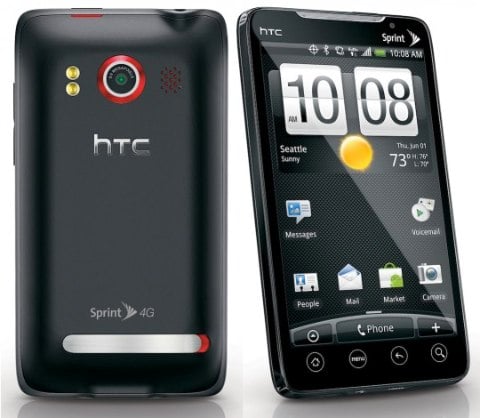
Sprint has finally made their plans for the launch of the drool-worthy HTC EVO 4G public knowledge. The company’s first 4G smartphone will go on sale on June 4th for $199 after mail-in rebate. Before rebate, you’ll be paying $450, but if you pick it up at Best Buy (you can pre-order from them now) you get the rebate instantly with no waiting.
As a refresher, the HTC EVO 4G is an Android-powered phone that has WiMAX built in. That, alongside the 1GHz Snapdragon processor are what account for the phones tremendous speed. It also has an 8 megapixel camera for taking photos and videos, and a 1.3 megapixel camera on the front that will allow for video conferencing. Oh, and it has a ridiculously huge 4.3-inch touchscreen.
Aside from the typical Sprint unlimited plan, this phone has a mandatory $10 per month fee for the 4G access. The nice thing there is that, with that plan, you don’t get any bandwidth cap on 4G or 3G access. Seriously, truly unlimited. The other major feature that the EVO 4G sports is the ability to act as a 4G hotspot for up to eight other devices. As it turns out, that is an option that will cost $30 per month. Still, though, when you consider that $30 per month to tether up to eight devices at a time to the speedy Sprint 4G network, that isn’t really that bad at all.
Read More  | Sprint HTC EVO 4G
| Sprint HTC EVO 4G
Apple readying software fix for iPad Wi-Fi issues

Posted by Andru Edwards Categories: Apple, Handhelds, Software, Wireless / WiFi,

Hey, looks like Apple is finally owning up to those iPad Wi-Fi connectivity issues that a bunch of people have been having. Rather than asking people to turn off dual-band mode on their routers (although we’e found that this certainly does help in the meantime,) Apple will be releasing a fix as a software update for the iPad. Of course, we have no timeframe for when we will see it, but we are thinking it will have to happen sooner rather than later, now that both the Wi-Fi model and the Wi-Fi + 3G are both out and about, selling in droves. They won’t want that issue hanging around for too much longer, since without Internet connectivity, the iPad becomes a fairly useless device. Yeah, I said it.
Read More  | Apple
| Apple
Eye-Fi Connect X2 review

Posted by Andru Edwards Categories: Accessories, Cameras, Internet, Product Reviews, Wireless / WiFi,
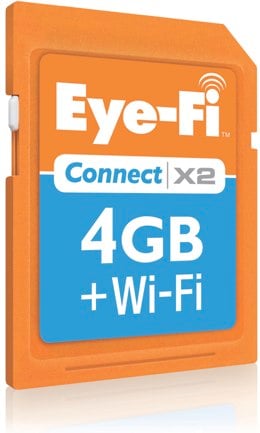 We’ve talked about our love of the Eye-Fi line of flash memory cards in the past, and their latest X2 line has just recently hit stores with a bunch of new features. We were able to spend a bit of time with their entry-level device, the Connect X2, to get a look at what their most basic X2 branded model can do. As it turns out, it’s a great card that can do a heck of a lot. Read on to find out how a memory card with built-in WI-Fi can change the way take and share your digital photos.
We’ve talked about our love of the Eye-Fi line of flash memory cards in the past, and their latest X2 line has just recently hit stores with a bunch of new features. We were able to spend a bit of time with their entry-level device, the Connect X2, to get a look at what their most basic X2 branded model can do. As it turns out, it’s a great card that can do a heck of a lot. Read on to find out how a memory card with built-in WI-Fi can change the way take and share your digital photos.
First, let’s cover the basics. The Eye-Fi Connect X2 is a 4GB SDHC Class 6 flash memory card with Wi-Fi built-in. If you are unfamiliar with Eye-Fi, the whole magic here is in the Wi-Fi, as it opens up possibilities that you just don’t get with other SD cards. The Connect X2 can automatically upload your images and videos to your computer, either to a folder or directly into your image storage program like iPhoto and Picasa. In addition, it can also upload that content to one of more than 25 sites online—places like Flickr, Facebook, YouTube, Picasa, MySpace, and the like.
Click to continue reading Eye-Fi Connect X2 review
Advertisement
© Gear Live Inc. {year} – User-posted content, unless source is quoted, is licensed under a Creative Commons Public Domain License. Gear Live graphics, logos, designs, page headers, button icons, videos, articles, blogs, forums, scripts and other service names are the trademarks of Gear Live Inc.










